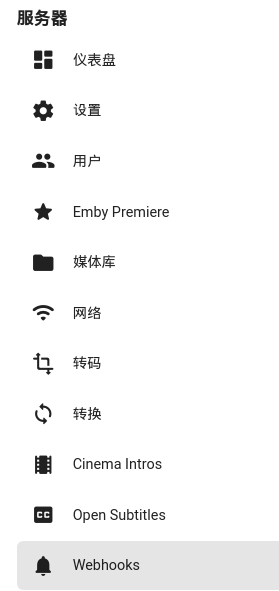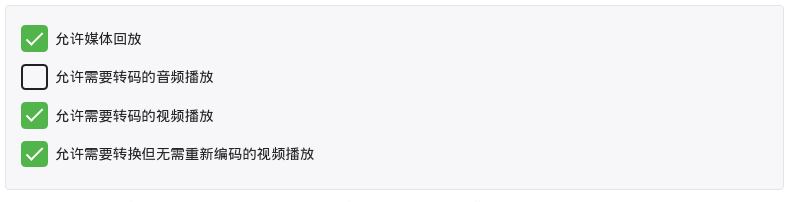hetzner不用过多介绍了吧,世界一流大厂,大厂中的大厂,以便宜的拍卖机(独立服务器)和超级稳的服务闻名。
他家vps都是20T流量,只计入站不计出战,可以按小时支付(也就是说流量跑完可以删机重建),不过博主不推荐这么玩,容易被制裁。这家最狠的就是你可以一直跑满G口直到用光流量,完全不会限制。不过如果你超了20T流量账号的小鸡就会被一直限速百兆,只有一次解除限速的机会,所以还是多注意注意流量的状况,别不小心超了。
废话少说,直接开始跑分,博主买的是他家最便宜的2.49€的vps,是intel cpu的。
cpu性能属于intel正常水平,这个硬盘io可太猛了,而且网络竟然还是10G口的。
root@ubuntu-2gb-fsn1-1:~# curl -s https://raw.githubusercontent.com/masonr/yet-another-bench-script/master/yabs.sh | bash
# ## ## ## ## ## ## ## ## ## ## ## ## ## ## ## ## ## #
# Yet-Another-Bench-Script #
# v2020-12-29 #
# https://github.com/masonr/yet-another-bench-script #
# ## ## ## ## ## ## ## ## ## ## ## ## ## ## ## ## ## #
Mon 12 Apr 2021 01:46:53 PM CEST
Basic System Information:
---------------------------------
Processor : Intel Xeon Processor (Skylake, IBRS)
CPU cores : 1 @ 2294.608 MHz
AES-NI : ✔ Enabled
VM-x/AMD-V : ❌ Disabled
RAM : 1.9 GiB
Swap : 0.0 KiB
Disk : 18.7 GiB
fio Disk Speed Tests (Mixed R/W 50/50):
---------------------------------
Block Size | 4k (IOPS) | 64k (IOPS)
------ | --- ---- | ---- ----
Read | 121.29 MB/s (30.3k) | 1.21 GB/s (18.9k)
Write | 121.61 MB/s (30.4k) | 1.22 GB/s (19.0k)
Total | 242.90 MB/s (60.7k) | 2.43 GB/s (38.0k)
| |
Block Size | 512k (IOPS) | 1m (IOPS)
------ | --- ---- | ---- ----
Read | 2.37 GB/s (4.6k) | 2.45 GB/s (2.3k)
Write | 2.49 GB/s (4.8k) | 2.61 GB/s (2.5k)
Total | 4.87 GB/s (9.5k) | 5.06 GB/s (4.9k)
iperf3 Network Speed Tests (IPv4):
---------------------------------
Provider | Location (Link) | Send Speed | Recv Speed
| | |
Clouvider | London, UK (10G) | 2.93 Gbits/sec | 5.13 Gbits/sec
Online.net | Paris, FR (10G) | 6.80 Gbits/sec | 5.16 Gbits/sec
WorldStream | The Netherlands (10G) | busy | busy
Biznet | Jakarta, Indonesia (1G) | 887 Mbits/sec | 92.0 Mbits/sec
Clouvider | NYC, NY, US (10G) | 1.45 Gbits/sec | 2.01 Gbits/sec
Velocity Online | Tallahassee, FL, US (10G) | 1.80 Gbits/sec | 1.62 Gbits/sec
Clouvider | Los Angeles, CA, US (10G) | 1.14 Gbits/sec | 1.09 Gbits/sec
Iveloz Telecom | Sao Paulo, BR (2G) | busy | busy
iperf3 Network Speed Tests (IPv6):
---------------------------------
Provider | Location (Link) | Send Speed | Recv Speed
| | |
Clouvider | London, UK (10G) | 5.26 Gbits/sec | 5.67 Gbits/sec
Online.net | Paris, FR (10G) | busy | 4.65 Gbits/sec
WorldStream | The Netherlands (10G) | busy | busy
Clouvider | NYC, NY, US (10G) | 1.86 Gbits/sec | 1.83 Gbits/sec
Clouvider | Los Angeles, CA, US (10G) | 1.13 Gbits/sec | 1.06 Gbits/sec
Geekbench 5 Benchmark Test:
---------------------------------
Test | Value
|
Single Core | 664
Multi Core | 662
Full Test | https://browser.geekbench.com/v5/cpu/7385063
还不错,不过hz到国内不像netcup那样有直连,估计实际使用体验不会那么好。
Superbench.sh -- https://www.oldking.net/350.html Mode : [0;32mStandard[0m Version : [0;32m1.1.7 Usage : wget -qO- sb.oldking.net | bash ---------------------------------------------------------------------- CPU Model : Intel Xeon Processor (Skylake, IBRS) CPU Cores : 1 Cores 2294.608 MHz x86_64 CPU Cache : 16384 KB OS : Debian GNU/Linux 10 (64 Bit) KVM Kernel : 4.19.0-14-amd64 Total Space : 1.6 GB / 19.1 GB Total RAM : 55 MB / 1947 MB (449 MB Buff) Total SWAP : 0 MB / 0 MB Uptime : 0 days 0 hour 23 min Load Average : 0.31, 0.23, 0.17 ---------------------------------------------------------------------- CPU Model : Intel Xeon Processor (Skylake, IBRS) CPU Cores : 1 CPU Frequency : 2294.608 MHz CPU Cache : 16384 KB Total Disk : 19.1 GB (1.6 GB Used) Total Mem : 1947 MB (54 MB Used) Total Swap : 0 MB (0 MB Used) System uptime : 0 days, 0 hour 24 min Load average : 0.28, 0.23, 0.18 OS : Debian GNU/Linux 10 Arch : x86_64 (64 Bit) Kernel : 4.19.0-14-amd64 TCP CC : cubic Virtualization : KVM Organization : AS24940 Hetzner Online GmbH Location : Karlsruhe / DE Region : Baden-Württemberg ---------------------------------------------------------------------- I/O Speed(1st run) : 695 MB/s I/O Speed(2nd run) : 1.0 GB/s I/O Speed(3rd run) : 806 MB/s Average I/O speed : 841.7 MB/s ---------------------------------------------------------------------- Node Name Upload Speed Download Speed Latency Speedtest.net 235.31 Mbps 5041.08 Mbps 23.66 ms Shanghai CT 139.01 Mbps 3197.29 Mbps 211.86 ms Shanghai CU 1.09 Mbps 1497.48 Mbps 202.30 ms Guangzhou CT 12.64 Mbps 442.25 Mbps 210.90 ms Shenzhen CU 525.98 Mbps 1796.63 Mbps 178.78 ms Hongkong CN 49.60 Mbps 1463.52 Mbps 199.03 ms Singapore SG 365.11 Mbps 3162.14 Mbps 242.12 ms Tokyo JP 115.02 Mbps 32.25 Mbps 264.22 ms ----------------------------------------------------------------------